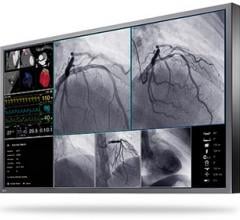Last fall Barco released the MDSC-2124, a wide-screen surgical display with full high-definition resolution with broad input connectivity, and offering a versatile display solution for HD endoscopy cameras, room and boom cameras, ultrasound, PACS and patient information. The display's color gamut and wide viewing angle give surgeons the information and the color accuracy they need to perform surgery.
As hospitals migrate to digital imaging and picture archive and communications systems (PACS) and video become important components of surgery, there is an increasing need for high-quality display monitors in operating rooms. For these reasons, flat panel liquid crystal display (LCD) monitors are replacing the traditional X-ray light boards.
LCDs offer benefits over traditional cathode ray tube (CRT) monitors and plasma screens. Benefits include high-quality, true color grayscale and color imaging, brighter screens, long service life, low heat emissions, less energy consumption (between 30 to 50 percent less than CRT), and most don't have fans. They are lightweight and offer a slim profile, allowing them to be mounted on small carts, walls or booms. LCDs last about 50,000 or more hours before they begin to wear out, which is longer than plasma screens.
In the OR these screens do not have to be as high of resolution as LCD screens used for diagnostics.
“This is not a diagnostic view – these images have already been reviewed by a radiologist. What you are trying to do is give a point of reference for the surgeon,” said Harley Firth, vice president, healthcare display systems group for Richardson Electronics.
Richardson specializes in installing display packages in ORs, which include LCDs, workstations, equipment mountings, connections and ergonomic considerations. The company has upgraded hundreds of ORs over the past four years.
“The OR is a tricky space to work in,” Firth said. “Most monitors don't have the proper needs for an OR and have to be modified.”
He said there are three main considerations for OR monitors. First, they must have a protective shield covering the front of the monitor to make them easy to wipe down and sterilize. Without a cover, material can accumulate in the crevasses at the edge of the screen and liquid disinfectants will find their way inside the edges of the screen and cause damage. Firth said the covers are also designed to protect the LCD from impacts from people and equipment. Most displays do not come with covers, so Richardson purchases LCDs that can easily be modified from makers such as NEC and Planar.
These makers are also used because they produce large screens, which is the second requirement of OR LCDs. Firth said screens need to be large enough so surgeons can clearly see images without having to walk across the room.
The third consideration is how the displays will be mounted, either on booms, carts, wall or ceiling mounts. Firth said LCDs are good for OR use because they are lightweight, making them very easy to mount.
Barco makes a variety of LCDs, including surgical displays for use with video endoscopy. Barco OR Marketing Director Johan Stockman said within the sterile field, displays need to comply with the medical certifications. This includes making sure the LCD does not generate electromagnetic fields that interfere with surrounding electrical devices in the OR. He said steps are also taken to reduce electrical field with extra insulation and grounding.
Stockman said it is generally accepted that LCD displays should not have cooling fans, which can accumulate and spread bacteria into the sterile field.
Multimodality connectivity is another important requirement for a flexible OR LCD, Stockman said. Different modalities use different kinds of video standards, so it is important for the displays to have the proper input connectors for the technology being used. Connectors can include VGA, DVI, composite, S-Video, component video, high-definition serial digital interface and 5 BNC.
First-Time Installation
Baptist Health in Montgomery, AL, recently finished its first installation of LCDs in its 27 operating rooms spread between three hospitals. Ken Willis, systems PACS engineer for Baptist Health, said the installation included 60 NDS 42-inch LCDs.
Two monitors were installed on different walls in each OR so the physician and the physician assistant could see the screens from anywhere in the room. Willis said the PACS allows the LCDs to display two images on a split screen, but larger screens were required to make out details.
“We didn't want the physician to be inconvenienced by having to walk across the room to look at the images,” Willis said.
He said a handful of the displays were also set up for use with endoscopes in the OR. These displays have ports for both VGA and DVI video hookups.
There is a wealth of information on OR monitors, Willis says, but most people don't have the time to sift through it in a timely manner. For that reason Baptist Health hired a consultant.
“You need an expert of some sort to help out with all of the information,” Willis said.
LCDs for Endoscopy
“There is a world of difference between radiology displays and LCDs used in endoscopy procedures,” said Ken Compton, radiology product manager for NDS Surgical-Imaging.
Endoscopic LCDs need to have an image refresh rate to match the endoscopic device being used. According to Compton, TVs average a rate of 60 hertz (a refresh rate of 60 times a second), while most LCD screens operate at about 42 Hertz. That rate can also be influenced by temperature in LCDs, because the liquid crystals move slower when they are in a cold room such as an OR, Compton said. If the recycle rate is too slow, images will glitch or blur if the endoscope is moved too fast.
In addition, LCDs for endoscopy also need to be color calibrated so the colors on the screen are accurate, he says.
Understanding the Technical Specifications
Flat panel displays come in both grayscale and in color. Grayscale monitors usually offer more brightness than color displays, which sacrifice the amount of light that filters through the screen in exchange for adding the RGB color pixels. For this reason standard X-ray and other noncolor radiology images are best observed on grayscale monitors, which average a brightness output of between 700 and 1,000 candelas (often referred in literature by its scientific equation cd/m_). Color LCDs only average between 250 to 400 candelas. This has required both a color and grayscale monitor to be used, depending on what imaging modality is being used. However, advancements unveiled over the past two years are closing the brightness gap, with new color displays now reaching brightness up to 900 candelas.
In 2006 Barco was the first to introduce a color LCD offering 800-candela luminosity, the Coronis Color 3-MP DL with a 20.8-inch diagonal screen. In November, Barco unveiled its higher-resolution color Coronis Fusion 6-MP DL with a 30-inch diagonal screen.
As of this spring, TOTOKU Electronics Inc. is offering its new CCL 354i2 display, which offers an 800 candela, color, 3MP color LCD.
Grayscale screens work best for standard X-rays, but can be used for all modalities. Color monitors are better for evaluating colorized CT and MR images. In addition to brightness, manufacturers will list the diagnostic quality of their displays based on contrast ratio, the resolution expressed in the number of pixels per square-inch, the number of colors the screen can display and the number of shades of gray the monitor can detect.
Almost all LCDs have small internal or external screen-mounted luminance monitors to ensure the screen has a consistent light output.
Screen sizes are generally measured as a diagonal length, which would be a measure from the lower left hand corner of the screen to the upper right hand corner. Displays range in size from 19 to 47 inches.
An important factor with LCDs is the viewing angle size. Liquid crystals align in a particular direction to produce an image, and the further you are from the optimal viewing angle, the image begins to darken. Screens generally come in 85- and 178-degree viewing angles.
A final factor to keep in mind is the length of warranties. Standard manufacturer warranties are three years, but several makers began offering five-year warranties as of 2007, including Eizo Nanao, Totoku and Barco.


 January 25, 2018
January 25, 2018